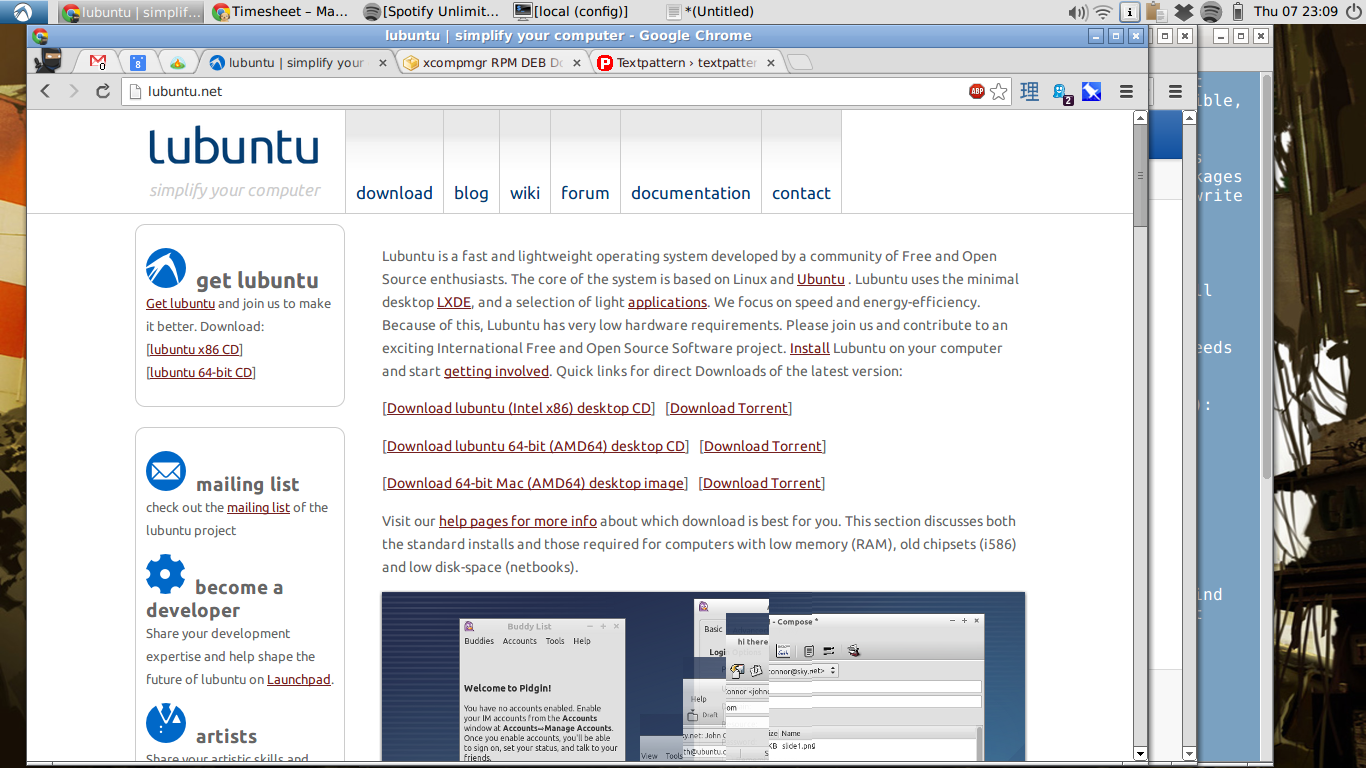Lubuntu 12.10: problems and solutions
In my ongoing quest for computing minimalism, I’m using the LXDE desktop environment (via Lubuntu) on my new laptop in place of XFCE, which (via Xubuntu) I’d been using for the past few years. I’m happy with it: it’s fast, flexible, and it doesn’t get in the way. It didn’t quite work right out of the box, though. The fixes were all simple, but not so easy to find.
It’s not really Lubuntu’s fault that things aren’t quite right. Most of its packages come from regular Ubuntu, and all the problems I encountered were due to Ubuntu packages that either contained bugs or didn’t specify all their dependencies.
I hope that if I write down the problems and fixes here, I’ll at least save someone else a late night.
Problem 1: No IBus IME indicator
If you use an IME for entering complex scripts (like, say, Japanese, as I do), you’ll notice that the indicator that shows the current input status is missing.
This is simply due to missing dependencies. The indicator applet uses Python, and needs a few libraries to work properly.
The solution is to install the following packages (via
apt-get install or similar):
libappindicator1python-appindicatorpython-gconfpython-glade2python-pexpect
Problem 2: Dead keys don’t work when IBus is used
If you use IBus in Lubuntu for the aforementioned complex script
input, you might find that typing simpler scripts becomes
impossible. For example, I use a keyboard layout that allows me to
type AltGr + " followed by a
to produce ä.
What I got instead was just a plain old a, at least
in GTK apps.
The solution is to install GTK support for IBus, by installing these packages:
ibus-gtkibus-gtk3
Problem 3: No window shadows when using xcompmgr for compositing
This isn’t a serious problem. Openbox, LXDE’s window manager,
doesn’t do compositing by itself. It’s easy to add compositing just
by running a compositing manager like xcompmgr. This
gives buffered windows, true transparency, and window shadows.
Window shadows aren’t essential, but I find them helpful in making
window ordering and edges clearer without wasting precious pixel
space.
Version 1.1.6 of xcompmgr doesn’t draw window shadows with Openbox. The previous version, 1.1.5, does.
The solution is to install the older version and lock it. Version 1.1.5 can be found via pkgs.org (amd64 or i386 versions). Download it, then:
sudo dpkg -i xcompmgr_1.1.5*.deb
echo xcompmgr hold | sudo dpkg --set-selectionIncidentally, my settings for xcompmgr are:
xcompmgr -cCfF -r4 -l-5 -t-5Apart from those small (now resolved) hassles, I’m really happy with Lubuntu so far.