Sony Reader PRS-505
After considering it for a while, I finally bought a Sony Reader PRS-505. It’s an electronic book. I’m no stranger to reading electronic texts: I used my Palm Tungsten T3 for that purpose for a long time, despite its shortcomings. But the Sony Reader has a few advantages.
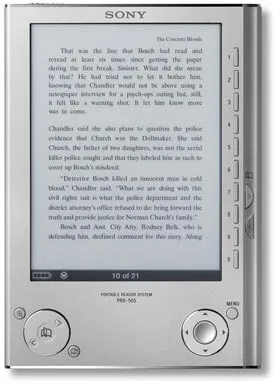
It’s the right size and shape: about the thickness of a slim hundred-page hardback volume.
The screen is good for reading from. It uses e-paper with 170 dpi resolution and eight grey levels. With my eyesight at my typical reading distance, that’s as good as a printed book. It’s large enough, too, at about the same width—though not quite as tall—as a Penguin paperback. Significantly, e-paper doesn’t need a backlight: it reflects the ambient light, like a printed page. That’s a lot easier to read for extended periods than a glowing TFT.
Thanks to the display, the battery life is excellent. E-paper requires power only to change state, not to maintain it. This means that the system is only doing something when you turn the page. As a yardstick, I’ve read 350 pages of a book with no apparent impact on the battery—although I recognise that this is entirely dependent on the indicator code written by Sony!
It’s a beautiful artefact. The case is a single piece of alloy with chromed end caps, held in a faux-leather binding that clasps shut with hidden magnets.
Most amazingly of all, perhaps, Sony have managed to avoid ruining it with their weird proprietary crap. Yes, it does take Sony’s unloved and overpriced MemoryStick media—but there’s also an SD slot right next to it. It may have a charger socket in the bottom, but it can charge perfectly well via the USB socket. And, speaking of USB, it exposes its internal storage and any cards as regular mass storage devices. You can install some shonky Windows application to load it with for-pay DRM’d e-books, but it will also display text files, RTF, and PDFs that you just drag and drop onto the file system.
This last capability—the ability to display PDFs—is the most interesting to me, and the thing that prompted me to buy in the end. Since the 505 understands PDFs with embedded fonts, it’s possible to produce well-formatted, appealing e-books in any language. The device may not have Japanese fonts on board, but I can produce a Japanese PDF with embedded fonts and read it without any trouble.
As a matter of principle, I won’t buy anything that uses DRM, but that doesn’t mean that I’ve bought the 505 just to load it up with bookwarez. Project Gutenberg has digitised enough classic, out-of-copyright works to keep me entertained for the rest of my life—and that’s before I start on modern authors who are forward-thinking/bold/reckless enough to post their works online for free (people like Stross, Doctorow, or those in the Baen Free Library).
So what are the downsides? Well, if you’re not keen on going via the paid-for e-book route, there’s not a lot of good content around. A typical A4 or 8.5×11” PDF is too small to read without reflowing the content. The 505 can display plain text, but the pagination step before you can actually read the file takes a while. RTF has the same problem, exacerbated by the ghastly fake slant italics it uses instead of a real italic font. For me, that’s not a big issue: I know how to use XeTeX to make gorgeous PDFs from plain text. But most people won’t.
So should you buy this? No. Not unless you’re an inveterate tinkerer like me. This is the future as it will be, but it’s not yet ready for the mass market. On the other hand, if you’re a programmer who likes typesetting and reading then you’ll get a lot of enjoyment from it.
When I was at school, I took part in an after-school printing club. We composited lead type by hand, inked up manual presses, and printed small, paid commissions—invitations, business cards, and the like. Eighteen years on, I’m fiddling around with electronic paper. It makes me think!
In my next post, I’ll write about how I’ve gone about turning plain text into properly typeset PDFs.